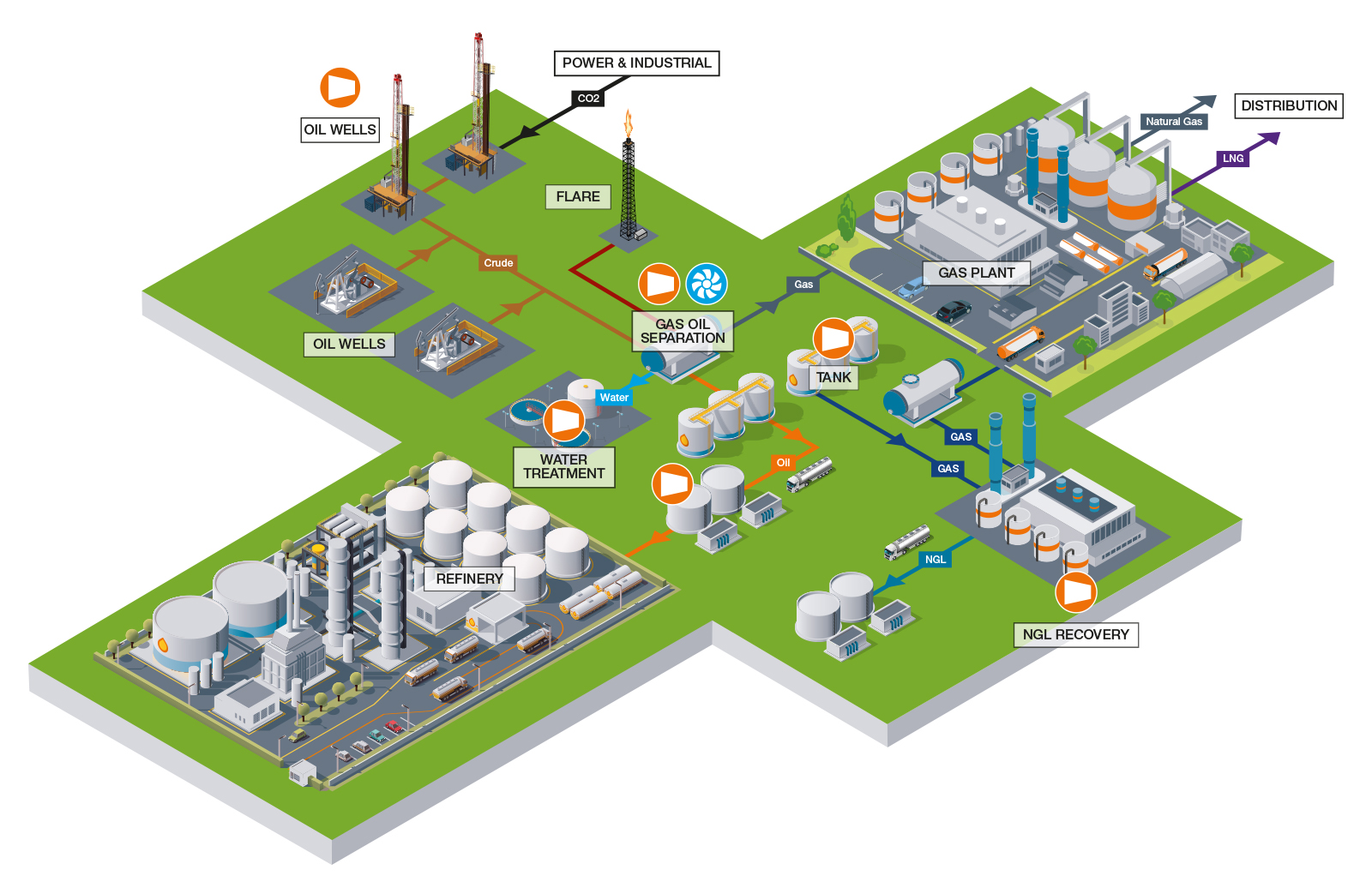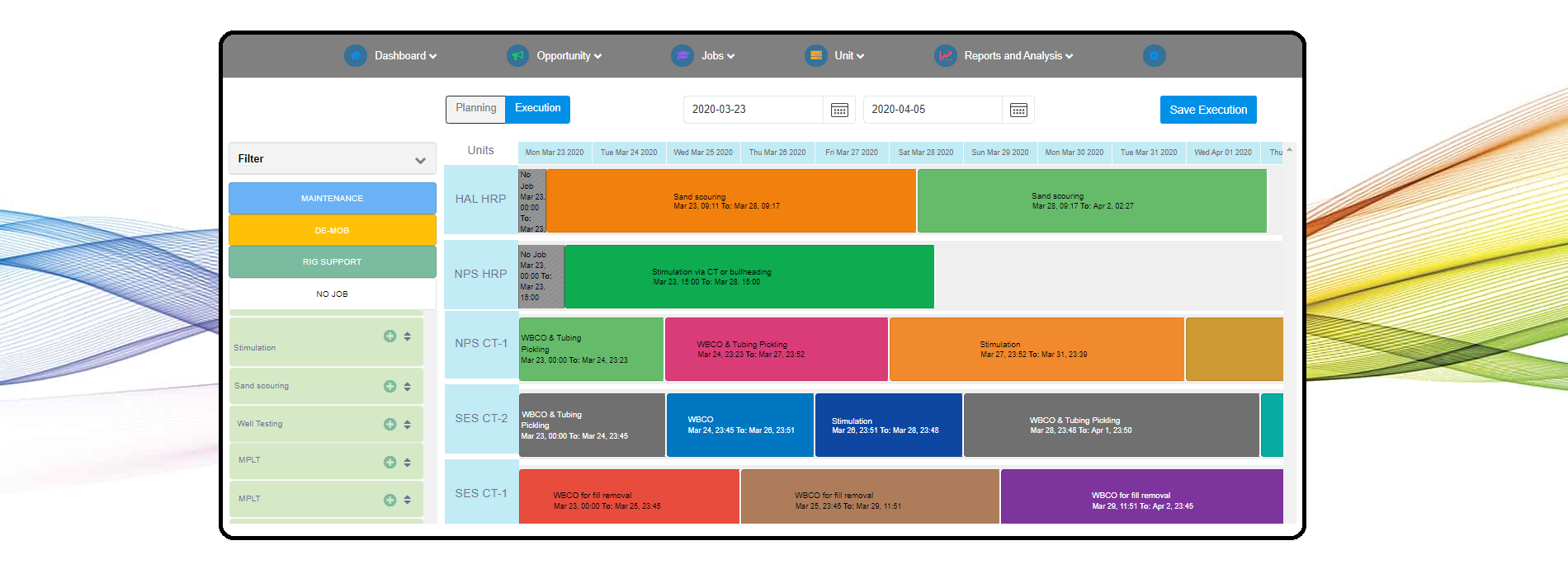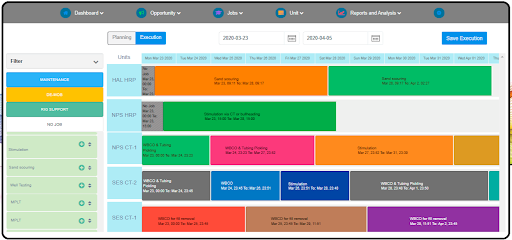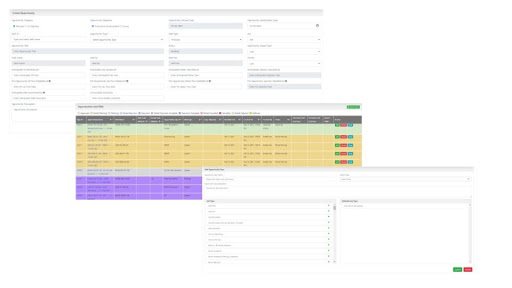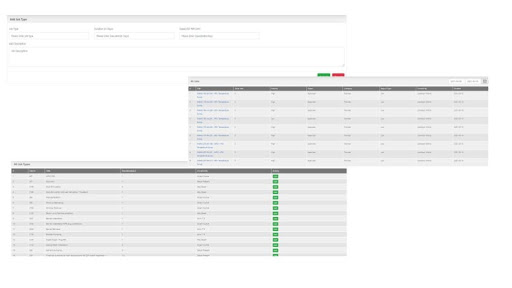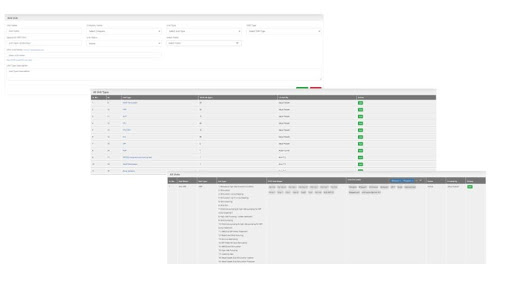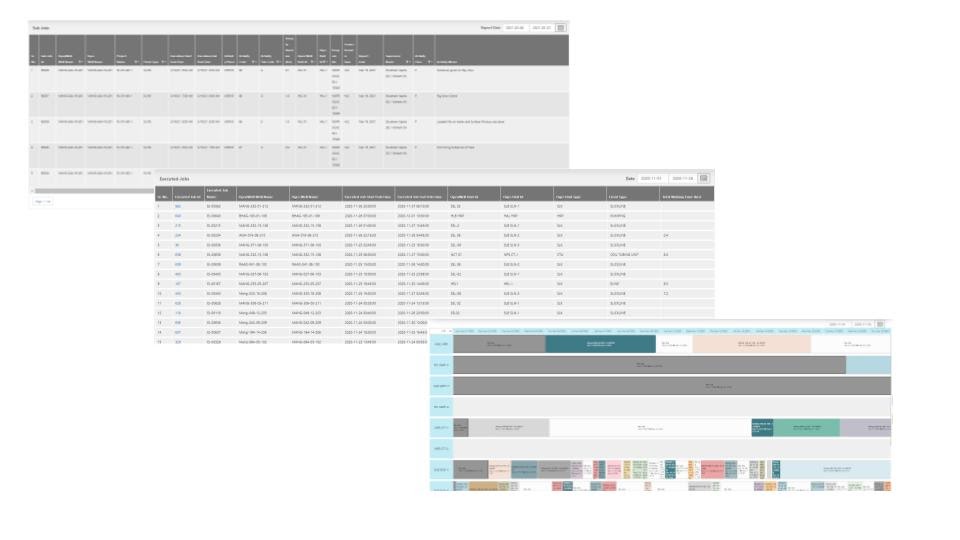Well Planning, as effective as it gets
Well planning software enables you to organize and prioritize well intervention jobs and opportunities in a systematic manner with the flexibility of analyzing operational efficiency.
Get work done on time, all the time!
Plan your project opportunities, assign work, manage resources and collaborate with your team better to get things done on time.